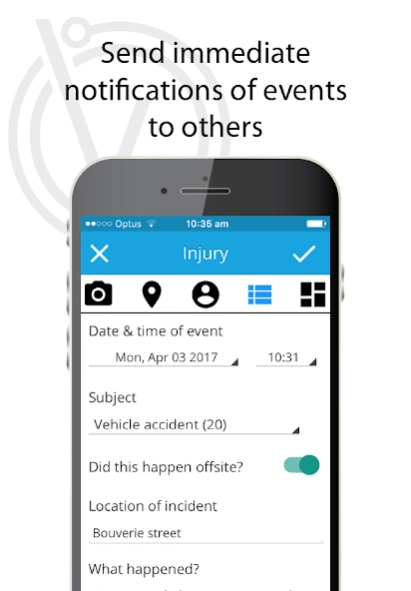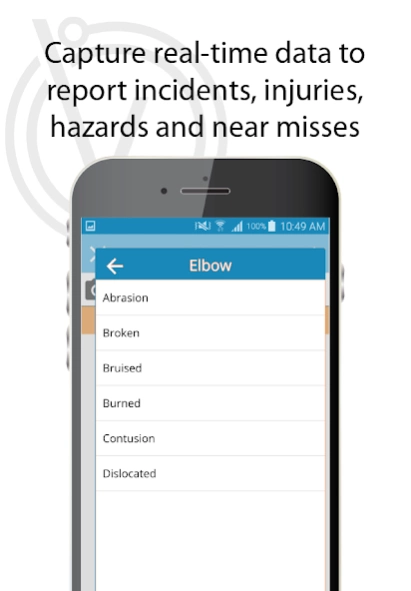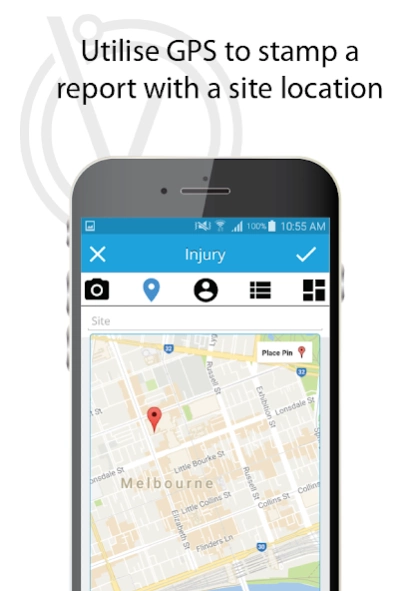Vault Notify 2.7.2
Continue to app
Free Version
Publisher Description
Vault Notify - Vault Notify is an enterprise solution for capturing incidents data on mobile.
You can’t create a safer workplace from behind a desk! Vault Notify is the safety app that lets you capture information on any workplace event, hazard or incident in real time from any location.
Easy to use for all skill levels, Vault Notify empowers workers to keep themselves, their colleagues and their workplaces safe from risk.
Get visual: Witness an incident or hazard? Take a photo and upload to accurately capture the issue.
Stay alert: Send and receive immediate notifications to better communicate with your team and manager.
Take action: Send feedback and receive up-to-date corrective actions
Track your location: Use GPS to stamp your report with a site location
Access anytime: Operating both online and offline, nothing prevents you from capturing important health and safety data in real time.
Vault Notify is fully integrated with the Vault Health & Safety platform, which means you can easily analyse the data you’ve captured, create customised reports and manage safety in the cloud.
Perfect for any sized business, Vault Notify puts Health & Safety in the pocket of every worker!
For more information on Vault Notify or to request a demo, please contact us https://www.vaultintel.com/health-and-safety-software/contact-vault
About Vault Notify
Vault Notify is a free app for Android published in the Office Suites & Tools list of apps, part of Business.
The company that develops Vault Notify is Damstra. The latest version released by its developer is 2.7.2.
To install Vault Notify on your Android device, just click the green Continue To App button above to start the installation process. The app is listed on our website since 2023-09-19 and was downloaded 5 times. We have already checked if the download link is safe, however for your own protection we recommend that you scan the downloaded app with your antivirus. Your antivirus may detect the Vault Notify as malware as malware if the download link to com.vaultgrc.valert is broken.
How to install Vault Notify on your Android device:
- Click on the Continue To App button on our website. This will redirect you to Google Play.
- Once the Vault Notify is shown in the Google Play listing of your Android device, you can start its download and installation. Tap on the Install button located below the search bar and to the right of the app icon.
- A pop-up window with the permissions required by Vault Notify will be shown. Click on Accept to continue the process.
- Vault Notify will be downloaded onto your device, displaying a progress. Once the download completes, the installation will start and you'll get a notification after the installation is finished.